Get the SoqAlbum Extension in the Chrome Web Store!
For the Chrome Browser, You Can Easily Start SoqAlbum
By Installing the Extension.
What You Can Do with SoqAlbum


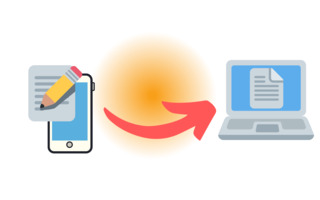
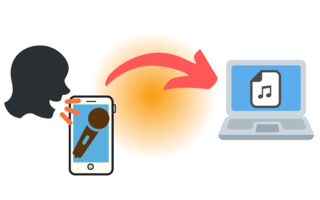
ADVANTAGES OF EXTENSION INSTALLATION
Click on the SoqAlbum Icon and Scan the QR Code. That's It!

Once the extension is installed, link is done in just two steps.
- Click on the SoqAlbum extension icon to launch SoqAlbum.
- Scan the displayed QR code with your smartphone to launch the smartphone-side app (SoqTools).
The SoqAlbum extension icon can be found by clicking on the jigsaw puzzle icon in the upper right corner of the chrome browser.
Transfer Files from Your Smartphone
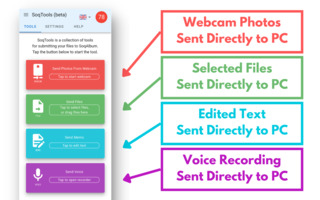
The smartphone-side app (SoqTools)
Green Tool, Sends selected files to the PC.
Red Tool, Starts the camera. The photos you take will be saved directly to your PC.
Sky Blue Tool, A text editing form appears, allowing you to edit the text and save it to your PC.
Purple Tool, Recorder screen appears. Audio can be recorded and saved to the PC.
File Cards and User Cards

File Card, A card that represents a transferred file. Click on the card to save the file content to your PC. You can preview an image file by clicking on its thumbnail.
User Card, A card that represents the linked user. The card can also be used to transfer files from the PC to the linked smartphone.
Album Tab and User Tab

Album Tab, Cards of transferred files are listed here.
User Tab, Cards of users linked so far are listed here. Multiple users can be linked at the same time to exchange files.
Extension Options - Adaptive Download Shelf
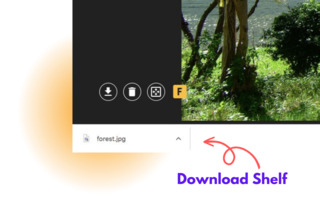
An option in the extension allows you to hide the download shelf, which would interfere with the full-screen display of the app.
Select "Disable for SoqAlbum" to hide the shelf only on SoqAlbum pages.
Learn More
Protect your privacy with P2P
All file transfers on SoqAlbum are done through P2P links. Files are sent directly to your devices, not through the cloud, so there is no need to worry about information leakage from the cloud. It is also impossible to censor the contents of files for the same reason.
It can be used remotely without QR code.
The QR-Code URL can be copied from the menu below the QR Code. You can send that URL to your remote friends, who can then connect their PC/smartphone to SoqAlbum and transfer their files.
F button
Quickly preview the latest file on a large screen. It is useful for checking the contents of photos taken with your smartphone.
Auto Download button
Automatically downloads new files. It saves you the trouble of clicking the file card repeatedly.
Screen Wake Lock
Prevent the PC screen from going to sleep while SoqAlbum is displayed (the Settings tab).
Download Folder
You can specify the folder where files are stored (the Settings tab).
Click Below for the SoqAlbum Extension!
Don't Want to Install the Extension?
You Can Get Started without the Extension.
SoqAlbum is a cross-platform application that is available in most PC environments. In addition to Chrome, it can be used with other browsers such as mac's safari and win's edge. In these browsers, you can launch SoqAlbum from the URL
https://yagiful.com/soq
Bookmarking the URL allows you to easily launch the app next time.
SoqAlbum is also a PWA app. If you use Chrome or edge, you can install it on your desktop and launch it with an icon click, just like any other app.
