Documentation of SoqAlbum (in progress)
What is SoqAlbum?
SoqAlbum links your smartphone directly to your PC, allowing you to exchange files and quickly import photos and audio recorded with your smartphone to your PC. The service supports iPhone, Android, Win, Mac, Linux, ChromeOS and more, making it possible to exchange files between almost any combination of existing operating systems. With simple QR code operation, anyone can start exchanging files in about a minute. SoqAlbum is a free service that requires no installation, no account or password. Try SoqAlbum in your browser right now.
What you can do with SoqAlbum

Files can be exchanged mutually between smartphones and PCs. Compatible with almost all OS combinations.

Photos taken with your phone's camera are saved directly to your PC. Convenient for quickly importing photos to your PC.

Edit and save text directly to your PC. Record your important information as text files using cut and paste or voice input.

Record and save your voice directly to your PC. Talk and take quick notes. Also useful for recording meeting audio, etc.
Open SoqAlbum on PC browser, scan QR code with smartphone. That's it.

You can start using SoqAlbum in just two steps. The time taken is only about one minute.
-
Display the SoqAlbum page in your PC browser.
-
Scan the QR code there with your smartphone.
⇒ SoqTools starts on the smartphone and links to the PC in seconds.
You are now ready to exchange files.
SoqAlbum is a free service that requires no installation, no account or password. Try SoqAlbum in your browser right now.
Transfer files from smartphone
Files can be easily transferred using the smartphone-side app (SoqTools GoT ). Photos and audio captured with the smartphone's camera and microphone can also be saved directly to the PC.
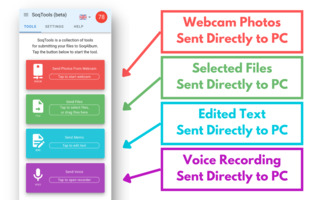
Green Tool, Sends selected files to the PC (more details).
Red Tool, Starts the camera. The photos you take will be saved directly to your PC (more details).
Sky Blue Tool, A text editing form appears, allowing you to edit text and save it to your PC.
Purple Tool, Recorder screen appears. Audio can be recorded and saved to the PC.
File cards and user cards
SoqAlbum displays file and user information in cards, making it easy to use.
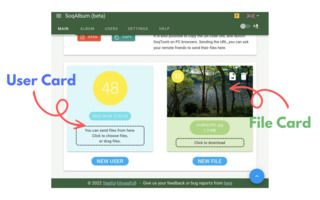
File card, A card that represents a transferred file. Click on the card to save the file content to your PC. You can preview an image file by clicking on its thumbnail (more details).
User card, A card that represents the linked user. The card can also be used to transfer files from the PC to the smartphone (more details).
Album tab and Users tab
By switching tabs, you can quickly access the information you need.
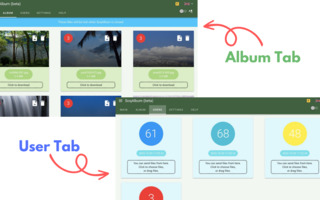
Album Tab, File cards are listed here.
Users Tab, User cards are listed here. Note that SoqAlbum allows multiple users to link simultaneously and exchange files using SoqAlbum as a hub.
Link Multiple Devices and Share Files With Others. Exchange Text Messages via Chat

SoqAlbum serves as a hub for sharing files and information across various devices.
-
Even PCs without QR code scanning capability can be linked (via SQA-link URL, Manual Link ID, see here or here).
-
Clicking Chat icon enables sharing text messages (supporting SoqAlbum ⇔ linked devices messaging, more details).
Learn more
Protect your privacy by P2P
All file transfers on SoqAlbum take place via P2P links. Files are sent directly without going through any cloud, so there is no risk of information leakage from clouds. The content and information of the files exchanged, including the file names, are never communicated to the operator, making it impossible to censor the file transfer (more details).
Linking without QR code is supported - PC to PC linking is possible, as is linking from remote locations
You can copy the URL for linking to SoqAlbum (SQA-link URL) from the menu below the QR code. Email this URL to a remote friend and they can remotely link to SoqAlbum and transfer their files from their PC/smartphone browsers (more details). Even if there is no means of information transfer, such as email, Manual Link ID can still be used to link (more details). SoqAlbum never gives up on file transfers.
Note that it is NOT necessary to have Bluetooth turned on when using SoqAlbum. It also does not matter if your devices are connected to different wifi or mobile lines. Anyone can start exchanging files right away without any complicated pre-configuration.
Use SoqAlbum more conveniently
Auto preview new files (F button), Photos sent directly from your phone's camera can be viewed on your PC's big screen instantly. Zoom in on photos with your mouse wheel. No more wrestling with your smartphone's small screen to check photo details (more details).
Auto download button, Automatically downloads new files. It saves you the trouble of clicking the file card repeatedly (more details).
Screen wake lock (Settings tab), Prevent the PC screen from going to sleep while SoqAlbum is displayed.
Download folder (Settings tab), You can specify the folder where files are stored (more details).